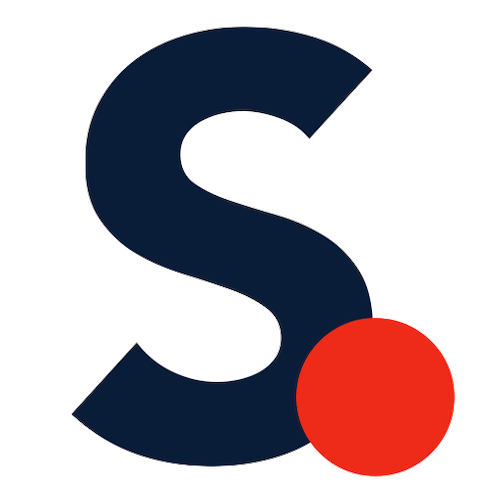Web Fundamentals
This is an introductory course to web development.
Students will learn about the basic build blocks of a web page and will go over HTML, CSS, and JavaScript, and how those elements work together in a modern web experience.
No prior knowledge necessary, but curiosity about the web and how to make things is highly desirable.

Course level: Beginner
Web Fundamentals
What's inside?
In this intellectually stimulating and engaging course the students will get a gentle introduction to how websites are built, put together, and delivered. We will start with the most basics of html, how websites started out 20 years ago, and will quickly progress towards a full page layout. With that information at hand, most students will be able to easily experiment and make simple sites of their own.
While many other programming schools focus on extensive knowledge of details, we believe it is more important to learn how to learn, than to simply memorize a dicstionary. As such, our courses are focused primarily on giving students the tools to learn independently. Take a look at our free lesson on how to learn anything in life.
In this course on Web Fundamentals you will learn how to:
- Setup Github and Replit to save, edit and manage code projects
- Ask questions to get the most opportunity to grow
- Understand the basics of HTML pages by studying text manipulation, layouts, images, tables and lists
- Dive deep into Sudden Schools website code and all its section and complexity
- Learn how to link information on the web
- Get a crash course in JavaScript on the basics of interface manipulation
- Create your own stylesheets and classes
- Learn how to explore other people's code and learn form examples
- Learn flex layouts
- Improve presentation with Google Fonts
- Optimize website for mobile using media queries
- Launch your own local copy of a tiny website
Detailed & Powerful
What is the course structure?
1. Watch
First, you will watch instructional videos, learning the basic structure of a web site, the difference between html, css, and javascript.
2. Practice
As you watch the videos, you will be asked to try certain things on your own, and practice based on the information that was taught in the videos.
3. Experiment
Equipped with your new knowledge, you will have an opportunity to try new things outside of your comfort zone.
Starting is Easy
What you need to participate
To make sure that students on both Mac and Windows have a consistent experience, this course will be using an online code editor that will look and function the same for both Windows and Mac. At the end of the course, we will introduce the students to what is required to run their own editor on a desktop, and provide instructions on how to do it.
To ensure good and productive experience, students need to be able to type, and have access to a laptop or a desktop computer.
Technologies Used


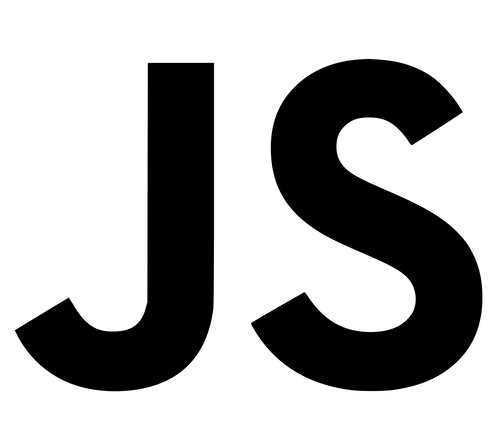
Meet your instructor
Kirill Zubovsky

Kirill is a startup founder and an engineer. He holds a BS in Industrial Engineering from University of Toronto, and his startup had gone through Y Combinator. Kirill knows that learning to program can be scary and boring and he created this course specifically as a gentle introduction for curious minds.

Frequently Asked Questions
How much does this course cost?
Web Fundamentals costs $49, for which you get access to ALL of the video content for this course, plus the ability to ask questions. Your questions will be answered in the order they are received, in either text form, or as an additional video where in-depth explanation is required.
Does the course expire?
The course does not expire, and you will have access to all the materials for as long as they are available online. However, once you finish the course, the material will be so second nature, you probably will not need to access it anyway.
Do I need any special software to take this course?
Nope. All the tools will be available online. You need to have access to a computer though. It might be possible to take the course on an iPad with an external keyboard, but for a beginner student it might cause more problems and discourage them to learn.
What level do you teach at?
This particular class is aimed at the beginner level. You do not need to have any prior programming knowledge to start. If you already have some html/css/js knoweldge from other courses, it will simply accelerate your prograss through the program.
How friendly is Sudden Schools for younger people?
Our courses were designed specifically with younger people in mind. We understand that attention is a limitted resource, and have divided our lessons in short intervals (~10 min) to masure that students can truly learn at their pace.
What programming languages do you teach?
This course will be using HTML, CSS, and JavaScript.
Is there an option for web-only learning?
Of course. Sudden is web-only by default. All videos are recorded such that you can try and practice any time of day or night. Do it on your pace, ask questions, try again and repeat. No pressure, you've got this!
Do you provide a certificate of completion?
Sure. Upon launching your very own website, you will be able to download a certificate stating that you had done so. You can also add yourself as a Sudden Schools student on Linkedin. Of course, by then you won't need a certificate, as you would already have a website to show!
Can I buy this course as a gift?
Yup! Online courses make for amazing presents. As you are buying the course, there will be a section to tell us that you are buying it as a present for someone else. We will contact you for details, and then surprise them with the thoughful gift of learning. If you want, we won't tell them who the present is from. Good thinking on your part!
What if I did not like the course?
No worries. If you are not satisfied, just email us `kirill@suddenschools.org` and I will refund you, no questions asked.
I have another question!
Okay! Let's hear it. Send me an email to `kirill@suddenschools.org` and I will respond to you within a few days.